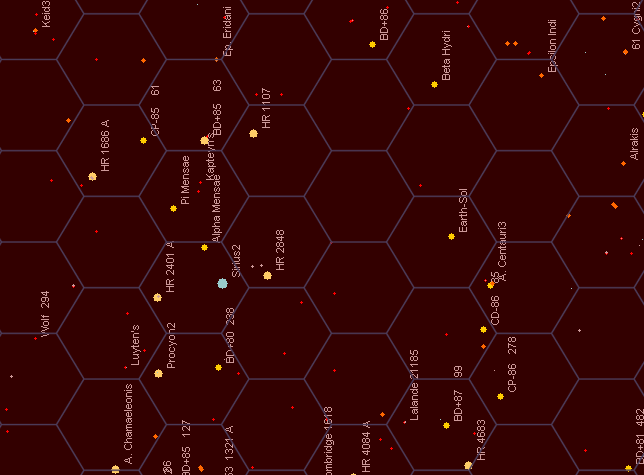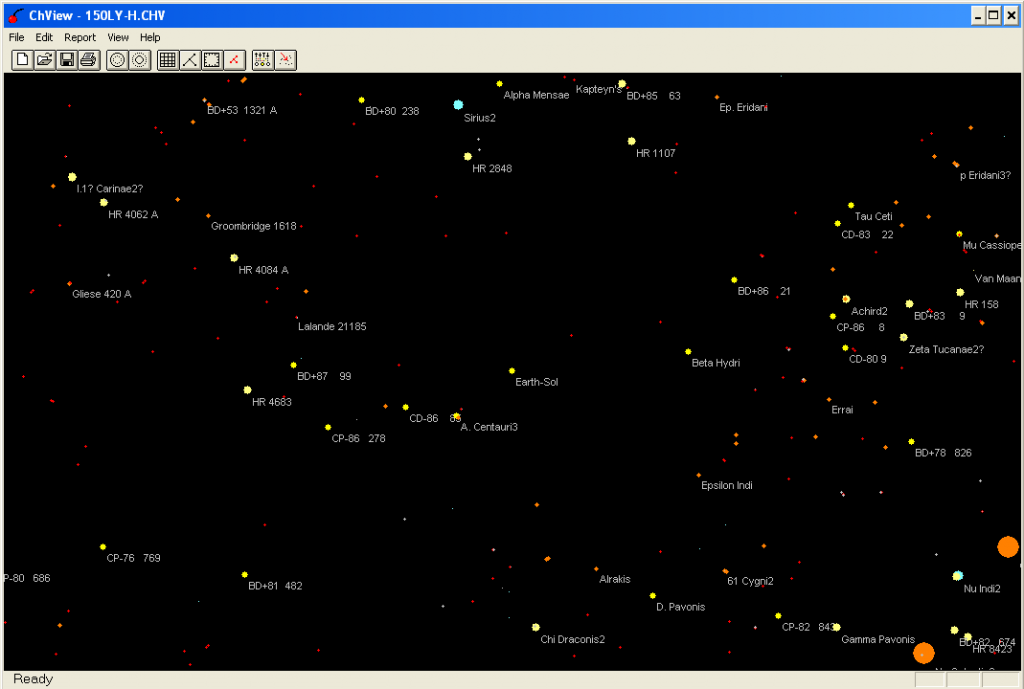Posts Tagged ‘ChView’
Put A Hex On It
ChView gave me the raw map of stars that I needed, but it was a real pain in the arse to figure out distances, which I would need to create a good star map. I wanted to do it in the Traveller style, in a hex map, one star per hex, with each hex representing roughly one parsec. I figured the easiest way to do so would be to screenshot an area of the map, import it into Photoshop, and then layer over an appropriately sized hex grid.
So I found a site that would give me a hex grid in a custom size, and I experimented with the hex size based on the zoom level of the screenshot. I used Sol and Alpha Centauri as the rough measuring stick to figure out how big each hex should be, and then just moved the hex grid around until I was satisfied with the locations. I then drew a transparent red rectangle over the hex grid to show the size of a single subsector, for easy reference when plotting my star map.
Once I was happy with my hex grid layout, I began screenshotting each subsector in ChView and layering the hex grid on top of each one in Photoshop, cropping the image, and then saving the original .psd file with the appropriate subsector letter in a folder named for the sector. Once I had all 16 subsectors done, it was on to mapping them and creating .sec files.
In Search
I began to look around for nicely collected stellar data for stars in about a 150ly (~46pc) radius around Earth. That distance gives a Jump-2 ship at least 6 months of travel to reach the edge of the mapped flattened sphere, and a Jump-6 ship at least 2 months, and I figured that would be a good start. I found various lists containing the brightest stars, or the closest stars, but many of the brightest were too far away, and the closest stars were all too close. I found various programs that displayed known stars that weren’t a map of the night sky as seen from Earth, but there was no way to get a flattened view, or even get coordinates to map them out with.
I tried using SIMBAD to output a list of stars within 150ly, but the list was enormous. I narrowed it down a bit by excluding red dwarfs, but the list was still pretty large. I decided to try and work with it to see if I could map them out. I created an Excel spreadsheet with all the stars, their RA, Dec, and Parallax. I used some formulas found on Winchell Chung’s amazing website and calculated the celestial and galactic coordinates of each star in the list. Almost done right? Not quite.
Next I had to find software that would take my list of star names and coordinates and plot them out. I figured someone out there must have written such a program in the vast sci-fi RPG community. I did find some and after numerous failed tries using various programs, many of which were outdated, neglected, or bare bones experiments, I couldn’t find anything to do what I needed. Since I wasn’t about to do it by hand or try to write something myself, I had to take another approach.
So I started searching again.
And I finally found something. And it was in a place I had been before: SolStation. I had used their Java applet, ChView, when I first started thinking about this project, but the applet was a 3-D view with no way to flatten out the Z coordinate. But they also had a PC version, which for some reason I failed to notice the first time around. Unfortunately, it was another outdated program, and it wouldn’t run on my Windows 7 laptop. Fortunately, I have a Windows XP VM on my laptop as well, so I installed it there. ChView turned out to be perfect, as it offered a data set out to 150ly (albeit 12 years old) and the default view was “top-down” , with the Z coordinate flattened.
My search was over.