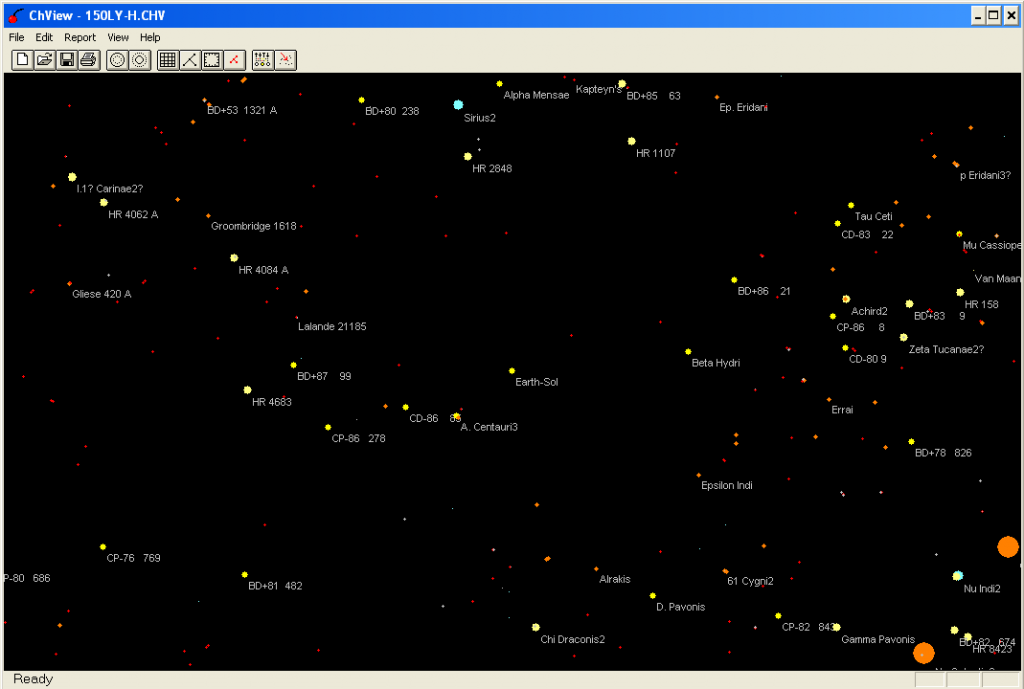Posts Tagged ‘SIMBAD’
Name Calling
The first step in getting the names into Universe was to export the current data to a text file.
I exported the sector from Universe to a .sec file using a custom filter (called an .IEL file) so that my .sec file was how I wanted it in terms of field order and widths. The resulting .sec file contained all of the systems I had added, with the hex number as the name, the hex number itself, and no UWP or other data.
Next, I opened the file up in Excel as fixed width, and with my images of each subsector on my other monitor, just began doing data entry of the names for each system. Data entry was less tedious than the pen and paper method I had employed at first, since I was at least eliminating one step by going directly to my spreadsheet, but I still had to look up a lot of the stars to find out the names from the catalogues I preferred.
The SIMBAD lookup proved slow to use, but by accident I discovered that I could make batch requests with a script. Duh. Once I had figured that out, I just did the data entry for whatever display name was given for a system, regardless of catalogue, and then copied the data to a text file. I then wrote a script to give me the names I wanted:
format object f1 "%IDLIST(SA( - );*|HR|HD|HIP|1)" + " %SP(S)" + "\n" format display f1
The list of names immediately proceeded the script and SIMBAD gave me back a decently formatted list of names with each star’s stellar classification.
* iot Eri K0III HD 12264 G5V * alf Psc A2
I then imported that into Excel and did some quick Excel magic to get the data into proper columns, and held onto for later.
Now it was time to generate all the UWP and Base data randomly.
…you may think it’s a long way down the road to the chemist’s…
I started to think about how to get my hex map images into .sec files, so that any of the various and plentiful tools out there to work with and display such files would become open to me in my project. Creating .sec files would allow me to store the world locations, generate world data automatically, map out the data, create PDFs of the maps, and many other very useful things.
My first approach I thought would be the simplest. Take a pencil and paper (with pre-printed subsector grid) and start plotting the worlds based on my subsector images. It wasn’t quite that simple. First, not all the stars in the images had labels. I kept ChView open in one monitor so I could quickly select an unlabeled star and find out its name. Second, some of the stars that did have labels used catalogs such as the Bonner Durchmusterung (BD) or the Cape Photographic Durchmusterung (CP) and I wanted to try to be consistant and use HR and HD numbers for stars without Bayer or Flamsteed designations for consistency. So for those stars, I used SIMBAD to look them up and get an HR or HD number when possible.
So I began to plot out the stars on my hex paper, noting the name of the each star. Once a subsector was complete, I would then add the star spectral classification to the hex as well. For those stars I had to look up in SIMBAD, I recorded the stellar data at the same time since it was there. Otherwise I used Wikipedia if the star was present there, and SIMBAD if the star was not. I wasn’t going for complete accuracy, just rough accuracy so I wasn’t too concerned with how accurate Wikipedia was.
As you can imagine, this process was pretty tedious, because once the data was mapped on paper, I would still have to get it into a .sec file for use on the computer. So after a couple of subsectors, I decided to find an alternate method.
That’s where Universe came in.
In Search
I began to look around for nicely collected stellar data for stars in about a 150ly (~46pc) radius around Earth. That distance gives a Jump-2 ship at least 6 months of travel to reach the edge of the mapped flattened sphere, and a Jump-6 ship at least 2 months, and I figured that would be a good start. I found various lists containing the brightest stars, or the closest stars, but many of the brightest were too far away, and the closest stars were all too close. I found various programs that displayed known stars that weren’t a map of the night sky as seen from Earth, but there was no way to get a flattened view, or even get coordinates to map them out with.
I tried using SIMBAD to output a list of stars within 150ly, but the list was enormous. I narrowed it down a bit by excluding red dwarfs, but the list was still pretty large. I decided to try and work with it to see if I could map them out. I created an Excel spreadsheet with all the stars, their RA, Dec, and Parallax. I used some formulas found on Winchell Chung’s amazing website and calculated the celestial and galactic coordinates of each star in the list. Almost done right? Not quite.
Next I had to find software that would take my list of star names and coordinates and plot them out. I figured someone out there must have written such a program in the vast sci-fi RPG community. I did find some and after numerous failed tries using various programs, many of which were outdated, neglected, or bare bones experiments, I couldn’t find anything to do what I needed. Since I wasn’t about to do it by hand or try to write something myself, I had to take another approach.
So I started searching again.
And I finally found something. And it was in a place I had been before: SolStation. I had used their Java applet, ChView, when I first started thinking about this project, but the applet was a 3-D view with no way to flatten out the Z coordinate. But they also had a PC version, which for some reason I failed to notice the first time around. Unfortunately, it was another outdated program, and it wouldn’t run on my Windows 7 laptop. Fortunately, I have a Windows XP VM on my laptop as well, so I installed it there. ChView turned out to be perfect, as it offered a data set out to 150ly (albeit 12 years old) and the default view was “top-down” , with the Z coordinate flattened.
My search was over.