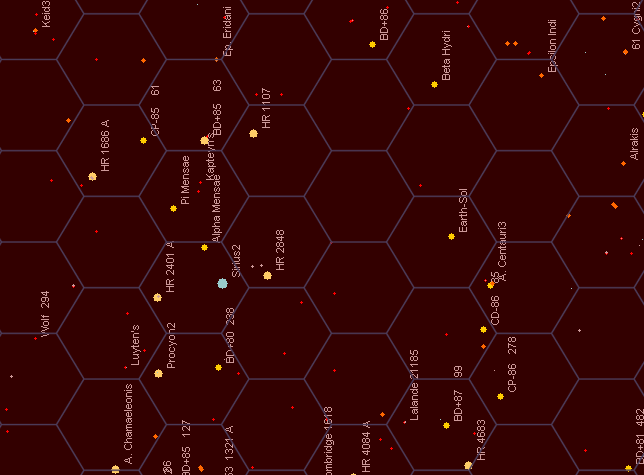Put A Hex On It
ChView gave me the raw map of stars that I needed, but it was a real pain in the arse to figure out distances, which I would need to create a good star map. I wanted to do it in the Traveller style, in a hex map, one star per hex, with each hex representing roughly one parsec. I figured the easiest way to do so would be to screenshot an area of the map, import it into Photoshop, and then layer over an appropriately sized hex grid.
So I found a site that would give me a hex grid in a custom size, and I experimented with the hex size based on the zoom level of the screenshot. I used Sol and Alpha Centauri as the rough measuring stick to figure out how big each hex should be, and then just moved the hex grid around until I was satisfied with the locations. I then drew a transparent red rectangle over the hex grid to show the size of a single subsector, for easy reference when plotting my star map.
Once I was happy with my hex grid layout, I began screenshotting each subsector in ChView and layering the hex grid on top of each one in Photoshop, cropping the image, and then saving the original .psd file with the appropriate subsector letter in a folder named for the sector. Once I had all 16 subsectors done, it was on to mapping them and creating .sec files.