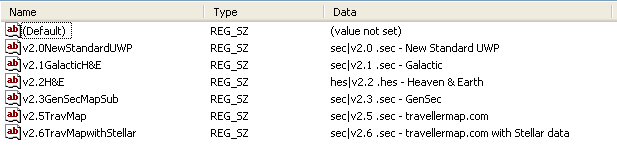Lessons from the British East India Company, or How To Import/Export
Importing information into Universe is actually pretty easy once you figure out how it works.
The first step involves registering an IEL file. If I had to guess, I would guess it stands for Import Export Language or something, but I actually have no idea. What I do know is that IEL files define the format of the data you are importing or exporting. There are a number of sample files, but you can create a custom one for whatever needs you might have. I needed to create one since the default files didn’t have the name field long enough.
So I created an IEL file that corresponded with the data layout of my preferred .sec file format, using one of the samples as a template and modifying it accordingly. The IEL contains a header section, a section to define the length of the line, a definition of each field with starting character position and field length, and then various lines to define data cleanup options and some parameters. For example:
; IEL created 16-Jun-2010 by Chris Header="#Version: 2.6" DetailLine=" - " Field=system_name,1,25 Field=sector_hex,27,4 Field=starport_code,32,1 Field=size_code,33,1 ...
Once I had my IEL, I had to use Traveller Universe Manager to register the file and associate an extension with it, so that when in Traveller Universe I could choose it as my import template. It took some trial and error to get the name right and realize to not include the “.” when entering the extension, and instead just using “sec”. I ended up going into the registry to remove the bad registrations and editing the successful ones so that the extension read as “sec” instead of “SEC” (a personal preference).
HKEY_CURRENT_USER\Software\VB and VBA Program Settings\Traveller Universe\IELs
I ended up with six different IELs so that I could import from or export to the most popular formats for .sec files, in order to maximize my use of external tools with the most minimal effort.